
This is something for Adobe Photoshop fans who also use Google Picasa for managing their collection of photographs offline.
You can quickly add a Photoshop button in Google Picasa that will automatically open the current picture inside Photoshop for advanced editing. That should save some of your time.
Install Photoshop CS3 Button - When you click this link, Picasa launches (if it is not already running) and installs the Photoshop icon.
And not just Photoshop, you can send your Picasa photos to any image editing program like Fireworks, Corel Painter, etc though that would require to learn this Picasa API. The Photoshop button was created by Michael Herf.
SnagIt has a similar feature that’s called Capture Profiles. You take a screenshot and Snagit will directly send that to Photoshop, Outlook, Mindmanager or any other external program.
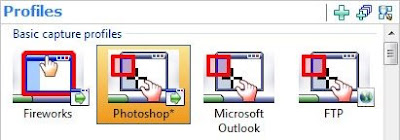
You can either create your own capture profiles in SnagIt (without learning any complex API) or download ready-to-use outputs from TechSmith.com.

No comments:
Post a Comment